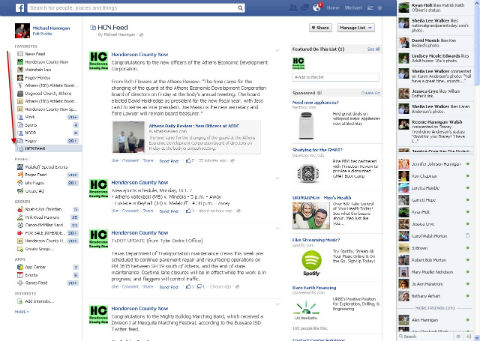I had some friends give me a (good-natured) hard time this morning, because they didn’t see a TVCC football score from Henderson County Now when they checked their Facebook news feed Saturday.
Actually, I did post the score — TVCC beat NEO, 44-23, Go, Cards! — it just didn’t show up in their news feed. … That’s because Facebook decides who sees what posts, and generally that is just a fraction of our readership.
But there is a way to see ALL our posts without overwhelming everything else you did in Facebook: Interest Lists.
To make it easy, I have created a list that contains just Henderson County Now. Find that by clicking here.
Now, follow the list and whenever you want to check on Henderson County Now, just click the “HCN Feed” link and you will get all our posts right there in your news feed. (I couldn’t show you “Follow” on a list I myself created, so I borrowed this one on MS by my friend Bob Morton. It is another good list if you are interested.)

MAKE IT EVEN EASIER
Interests show up way down at the bottom left of your Facebook news feed page.
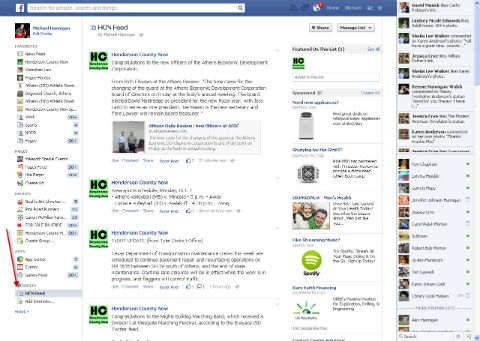
In order to make it easier to access, you can move it to the top of your page under Favorites. Just hover over the left side of the link until a little pencil pops up, click that for a drop down menu and then click “Add to Favorites.”
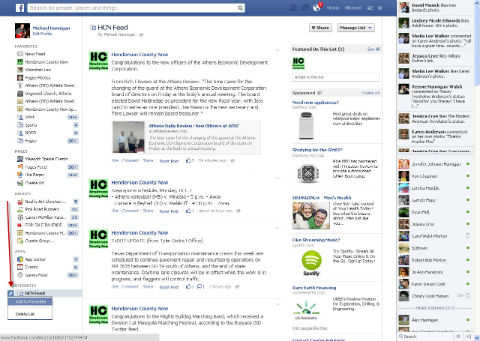
The link will then be moved up near the top of the page. Now when you want to see what I’ve posted, just click the “HCN Feed” link.